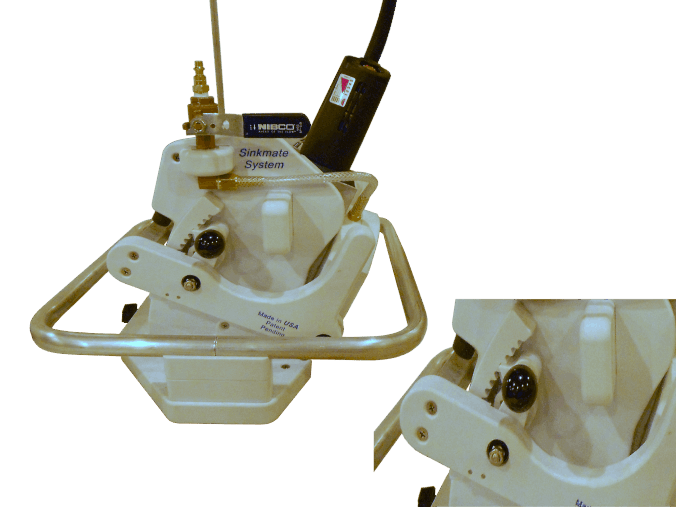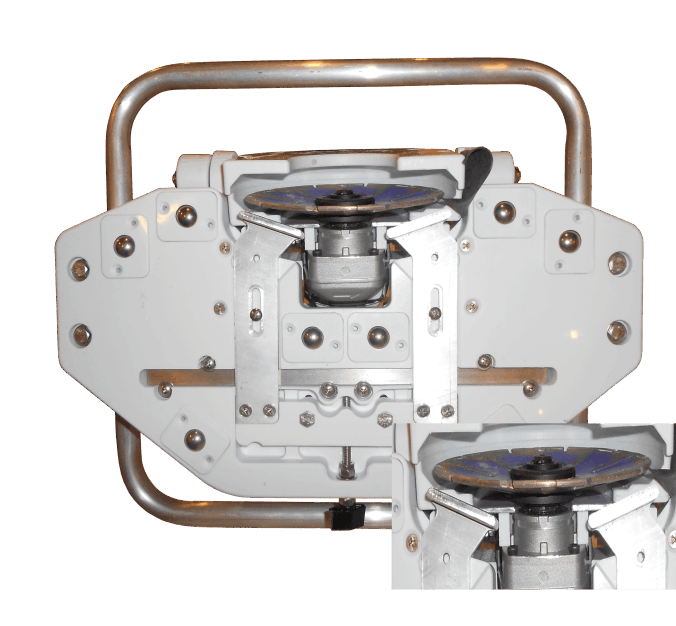Description on How to Use
After positioning and clamping the template on the stone, place Chopper at the 12 o'clock position (faucet end) on the template so the guide fences are against the inside edge of the template's hole. Turn on the water and grinder motor, then turn the pawl counter clockwise to engage the ratchet lock, and slowly squeeze the handles until the blade is approximately 1/4" into the stone. Now move the machine in a clockwise direction keeping the guide fences against the inside edge of the template. Return to the 12 o'clock position and plunge the blade again another 1/4" by squeezing the handles and move the machine around the template. Repeat this step 2 or 3 more times until the blade is at full depth.
For your kitchen style sinks with right angle corners, place Chopper on the template that is clamped to the stone. Chopper should always be cutting left to right or in a clockwise direction. Starting on the left side of the corner, plunge the blade 1/4" into the stone, moving the machine while following the template around the corner. Now move Chopper back to the left, to the starting point, plunge the blade another 1/4" into the stone and move Chopper to the right around the corner. Return Chopper back to the starting point and repeat these steps until the blade is at full depth. Now release the ratchet lock and the blade will retract out of the stone ready to move Chopper to the next corner.